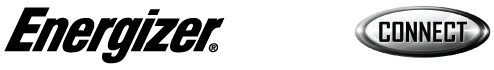- No products in the cart.
- No products in the cart.
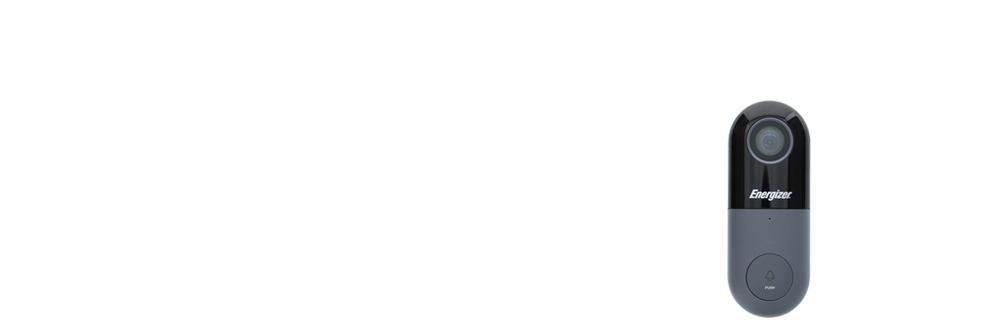
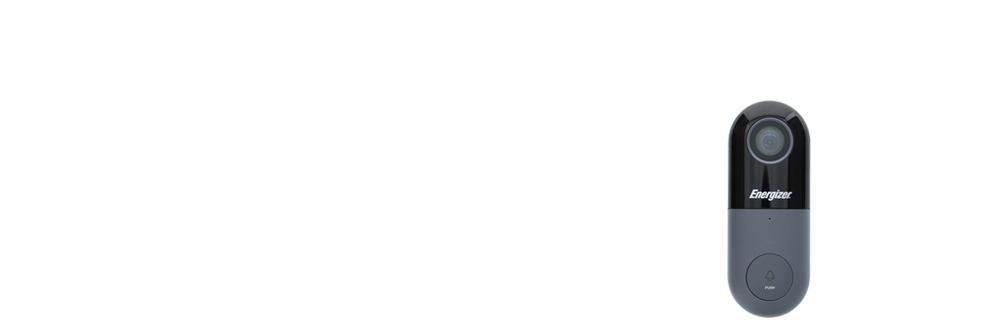
Video Doorbell
FAQ
WiFi Connection Issues
Visit our WiFi Connection FAQ for more information
Chime Issues
Visit our Chime FAQ for more information related to your Smart Video Doorbell Chime
How To Share Devices
There are two ways to share your devices with another phone. It is not necessary to remove devices from the original account.
1: Just log in with the same Energizer Connect account information on the additional phone
2: Create another account
- A: First, create the second account for the additional phone.
- B: Log in to the new account on the additional phone.
- C: Go to the device that you want to share
- D: Open the device settings by selecting the ellipsis icon (…) in the top right corner
- E: Select Shared Devices > Add Sharing
- F: Enter the account information of the account you wish to share with. Then click “Completed” on the top right of screen
- G: Once the device is shared with the second account, visit the Shared Devices section.
- This is accessed via the home screen by selecting the menu icon (☰) in the top left corner. Then select Shared Devices.
What if I do not have doorbell wires outside my home?
This product does not have a battery. The home must have wires at the door that are connected to a working doorbell transformer (12-24V 10VA).
Multi-Doorbell or Other Installations
For Multi-doorbell setups or setups that include a third doorbell wire, please contact a professional for assistance with installation.
Energizer Connect only provides instructions for a single doorbell setup. Anything more complex needs professional assistance.
Unbind Request
If “your device is bound to another account” appears, please select the blue link on the error page and submit an unbind request.
Another way to remove the device is to log into the original account the device was connected to and remove the device. This can be done by selecting the device>Device Settings> Remove the device.
Device unbinding is a process that requires verification. Once the request is complete, a reply message will be sent via the app Help Center notifying you when your device is ready to add.