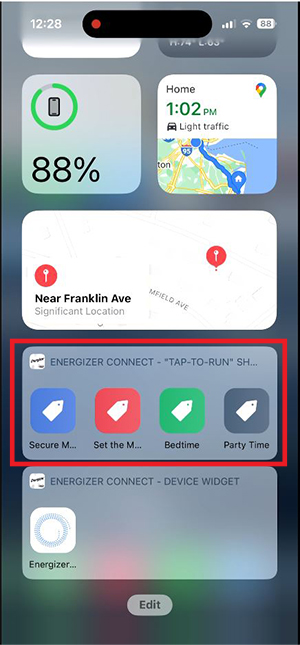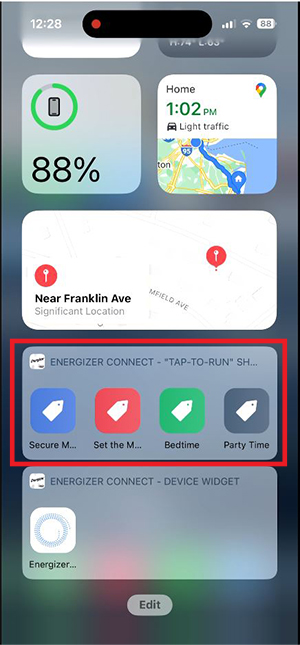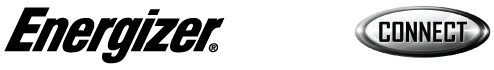0
- No products in the cart.
0
- No products in the cart.
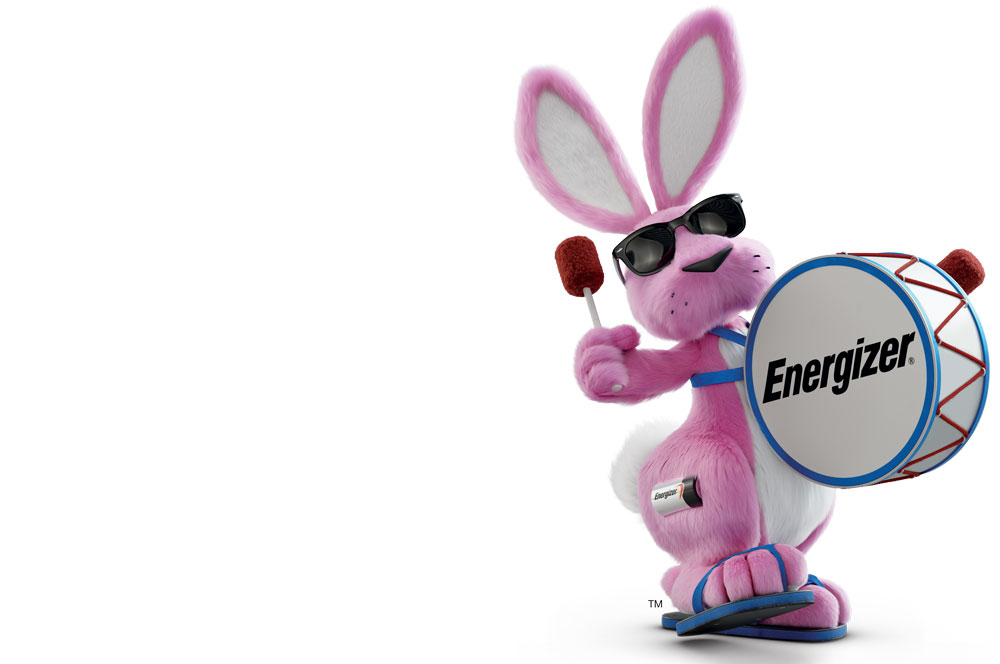
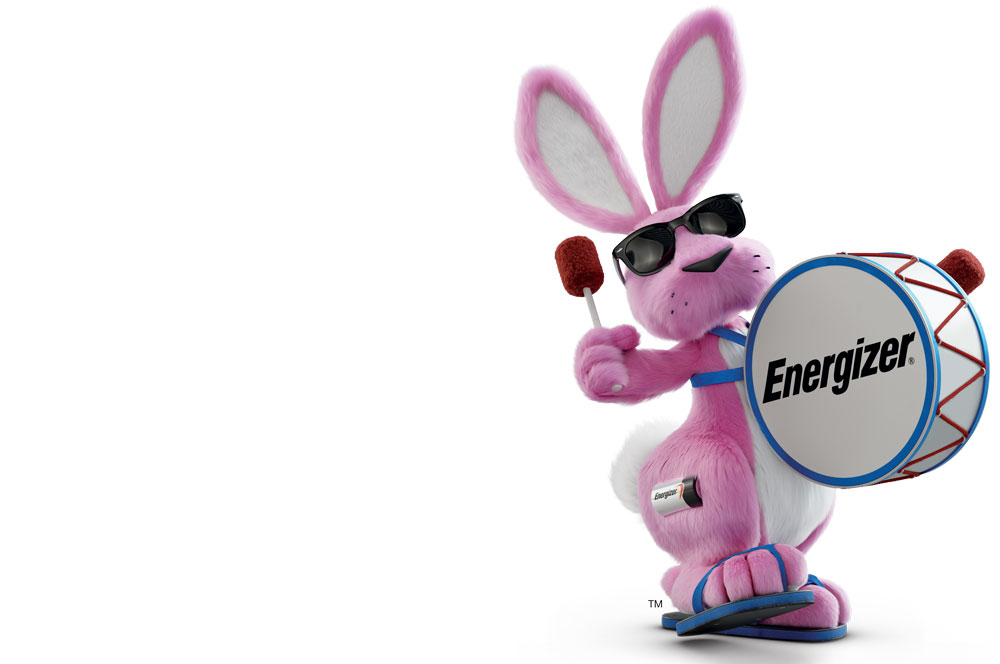
IOS App Widget
FOR IPHONE:
1: Go to your phone’s home screen. Touch and hold an empty space until the apps jiggle
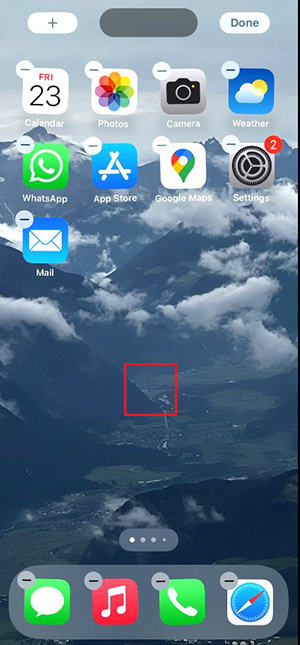
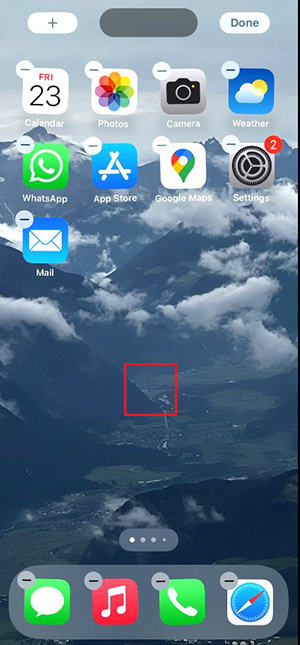
2: Swipe right to the next screen
3: Scroll down and tap “Customize” at the bottom of the screen
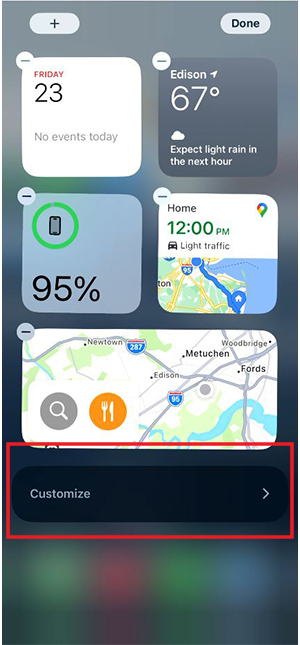
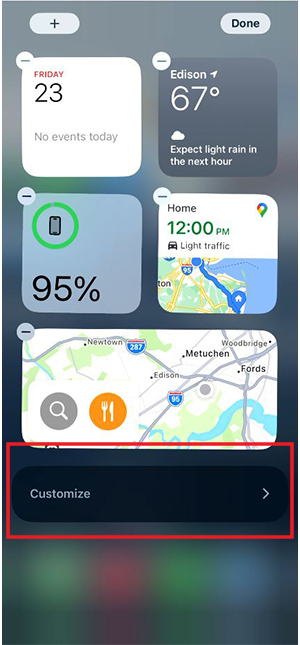
4: Search or scroll to find “Energizer Connect”. Tap the + icon next to “Device Widget” or “Tap-To-Run Widget”
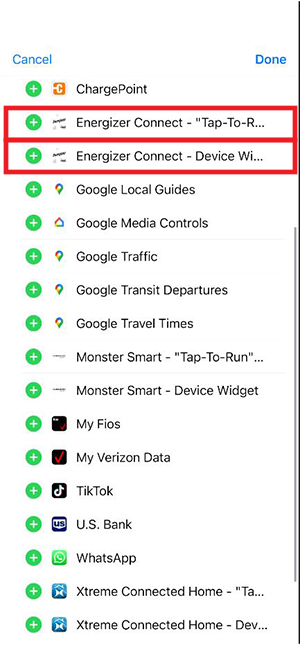
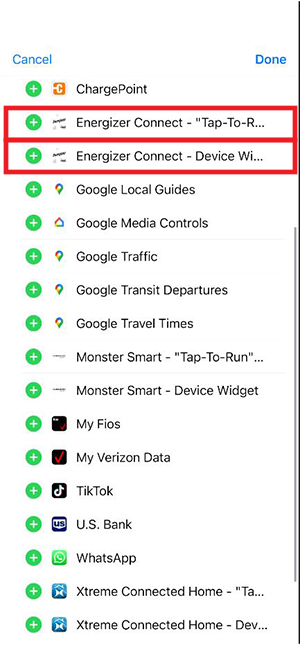
a: “Device Widget” allows you to turn any device on or off from your phone’s home screen
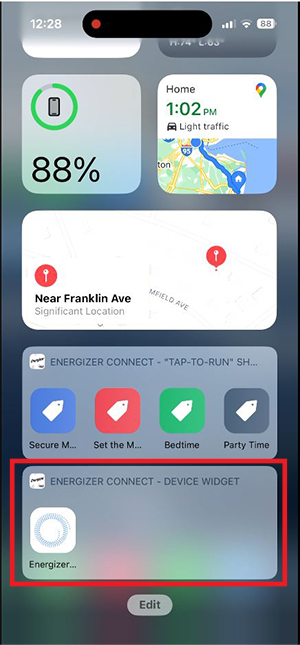
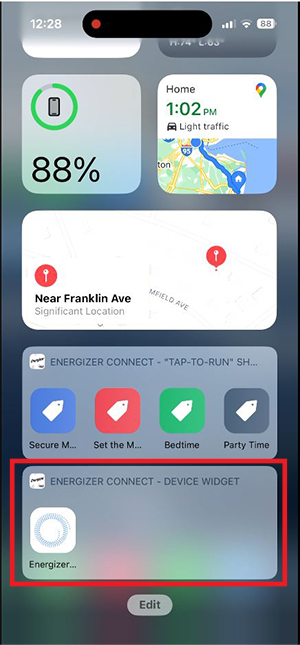
b: With the “Tap-To-Run widget” you can run any Tap-To-Run from your phone’s home screen