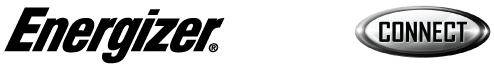WiFi Connection FAQ
Collapsible content
Q: Why am I being asked for my location when connecting a device?
A: Turning on ‘Location Services’ isn’t necessary to use the app, but it’s very helpful. Turning on ‘Location Services’ aids with the onboarding process. For example, it automatically adds the name of your Wi-Fi to the connection page without you having to add it manually.
Location is also required if you want to use automations based on sunrise, sunset, temperature, or weather.
How to Find The Right WiFi Network (2.4GHz)
Visit our guide on how to distinguish between whether or not you are operating on a 2.4GHz or 5GHz WiFi network.
Can't Connect
This device requires a 2.4GHz network frequency. (This is not your internet speed, it is network frequency).
Please make sure your phone is only connected to your 2.4GHz network when attempting to connect your device. The device will NOT work on a 5GHz network.
- If you have previously connected to the 5GHz network, it may help to have your phone forget the 5.0GHz network before beginning the pairing process.
If you only have one network name available, please contact your ISP (Internet Service Provider) to have your network broken down into two network IDs. (2.4GHz and 5GHz).
- Some customers are required to activate their 2.4GHz guest account depending on your ISP firewall settings.
- Please check with your ISP for this option and firewall information. Many users on AT&T routers have this issue, please contact your ISP and they will assist you.
If the connection on a 2.4GHz network fails, please try our secondary adding process, QR Mode.
- From the Add device list, click Camera
- Then press QR mode in the top right
- Follow the on-screen instructions and enter your WiFi password
- A QR Code will appear on the screen. You will need to get your Energizer Connect camera to scan the QR code on your phone.
- We recommend placing your phone’s screen directly in front of the camera lens and slowly move your phone away until you hear a confirmation sound.
- See this video to see how the QR Mode works
Failed To Establish
“Failed to establish an encrypted channel” is another way of saying that your phone is unable to connect. Many variables can affect the connection, such as the distance between the device and your router, the interiors of your walls, or the network connection of your phone.
First, just try fully closing the app and reopening the app.
If this does not correct the issue, you can check your phone’s network:
- Please try accessing your camera using cellular data by disconnecting from your WiFi on your phone.
- You may have to contact your cellular company to determine the proper data plan
- Unlimited data plans do not necessarily mean unlimited at full speed, they can come with restrictions. Some data plans are truly unlimited and only the bandwidth speed is
- Try connecting your phone to the 5.0GHz WiFi network.
If necessary, you may want to free up bandwidth on the 2.4GHz network by removing other devices in your home off your 2.4GHz network and onto your 5GHz network.
Device Status Offline
Power loss will cause an offline status. Please check the hardwire connection (at the device) to ensure there is a good connection.
Poor WiFi connection will also cause an offline status. Please try refreshing your router by unplugging the power for 30 seconds and then plugging it back in. This may provide better connectivity by reestablishing all of the device connections again.
If necessary, you may want to free up bandwidth on the 2.4GHz network by removing other devices in your home off your 2.4GHz network and onto your 5GHz network.
If you’re still experiencing connectivity issues, such as the device going offline and online, please contact your ISP provider for tips on strengthening your connection and to determine if there is a device limit on your router.
- You may also want to consider activating a separate 2.4GHz guest account to isolate your Energizer Connect devices to a network solely for that purpose.
- You may also want to consider a WiFi extender to enhance the strength of your WiFi signal at places farther away from your router